Projections for Lincoln High School's "Amélie"
Highlights



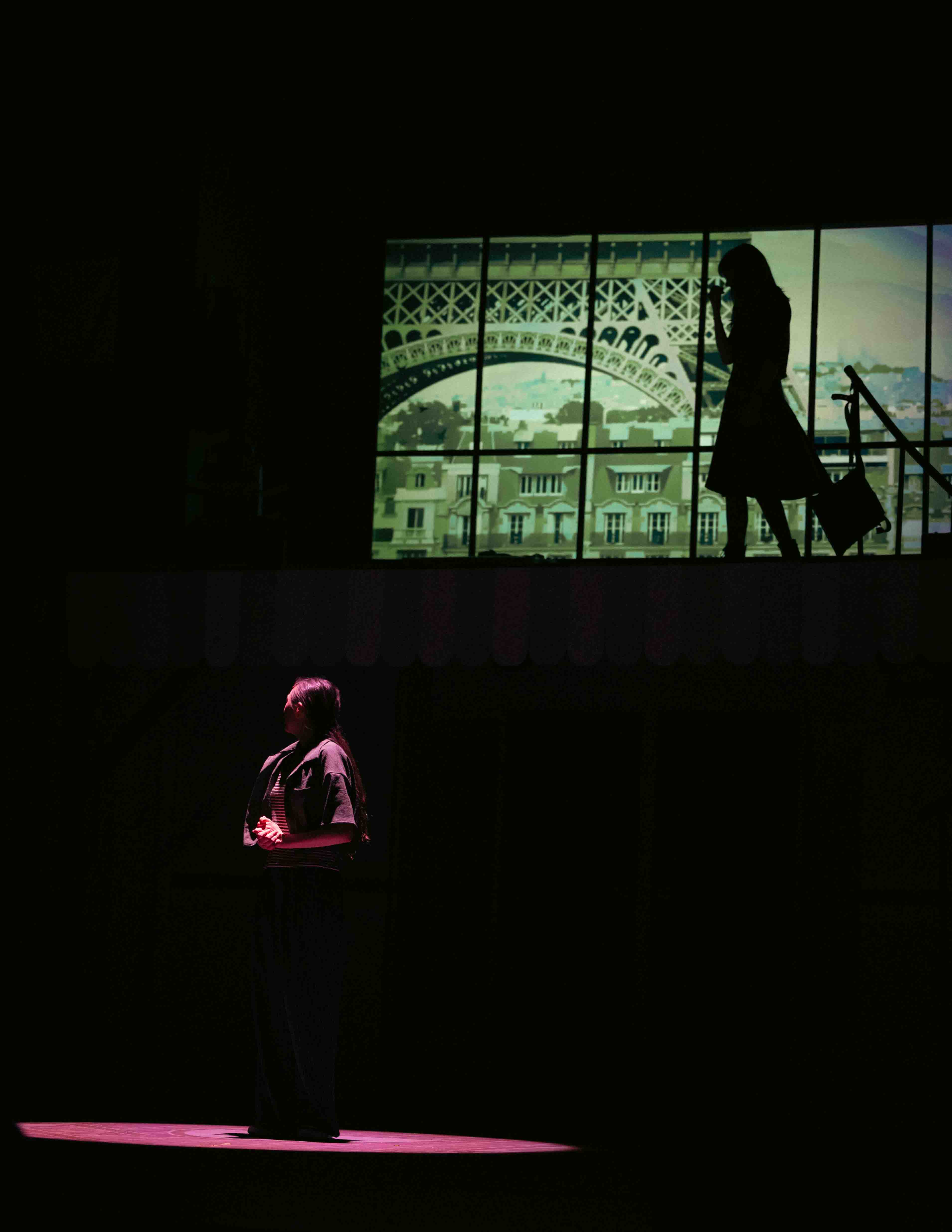
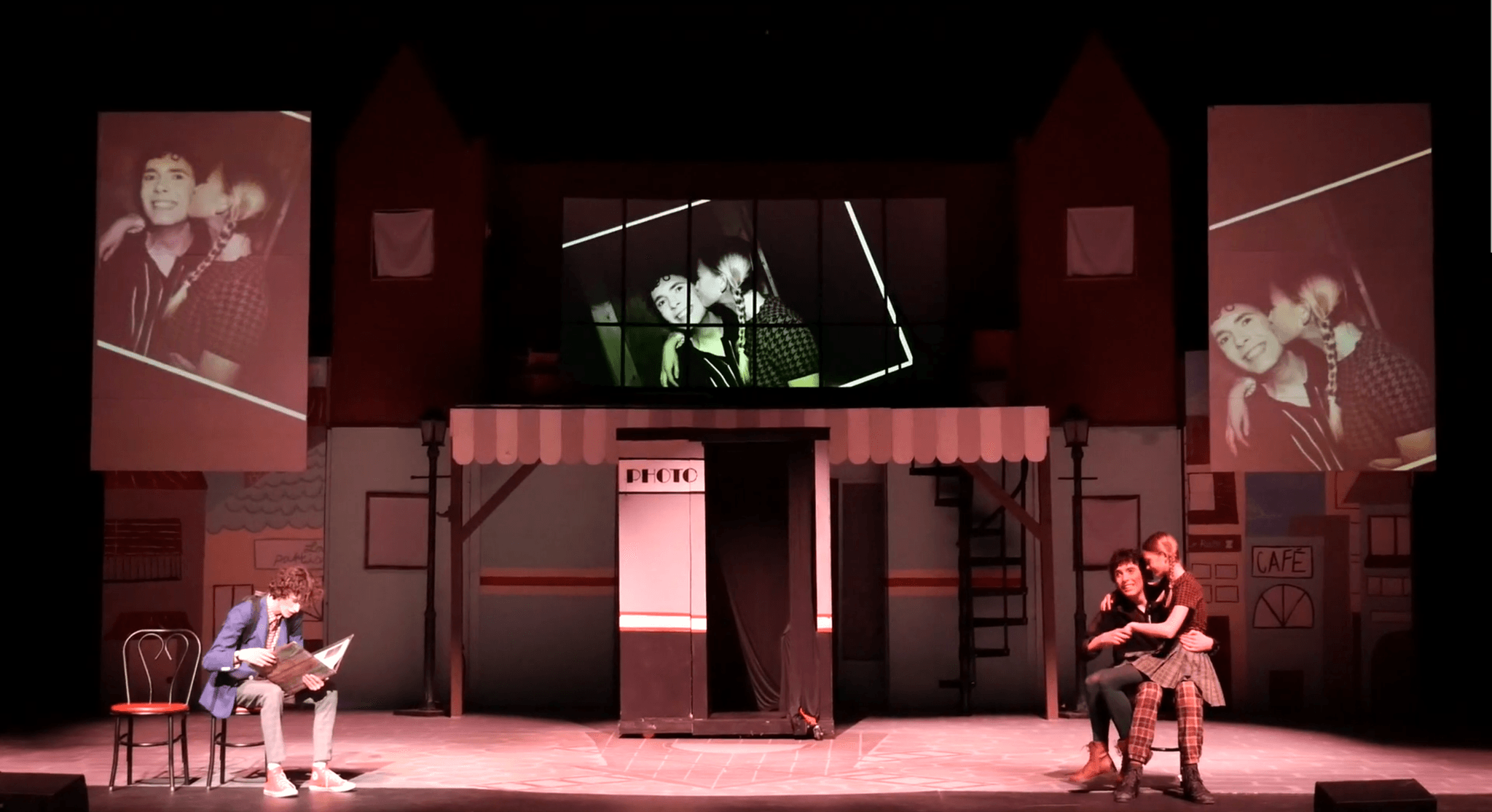
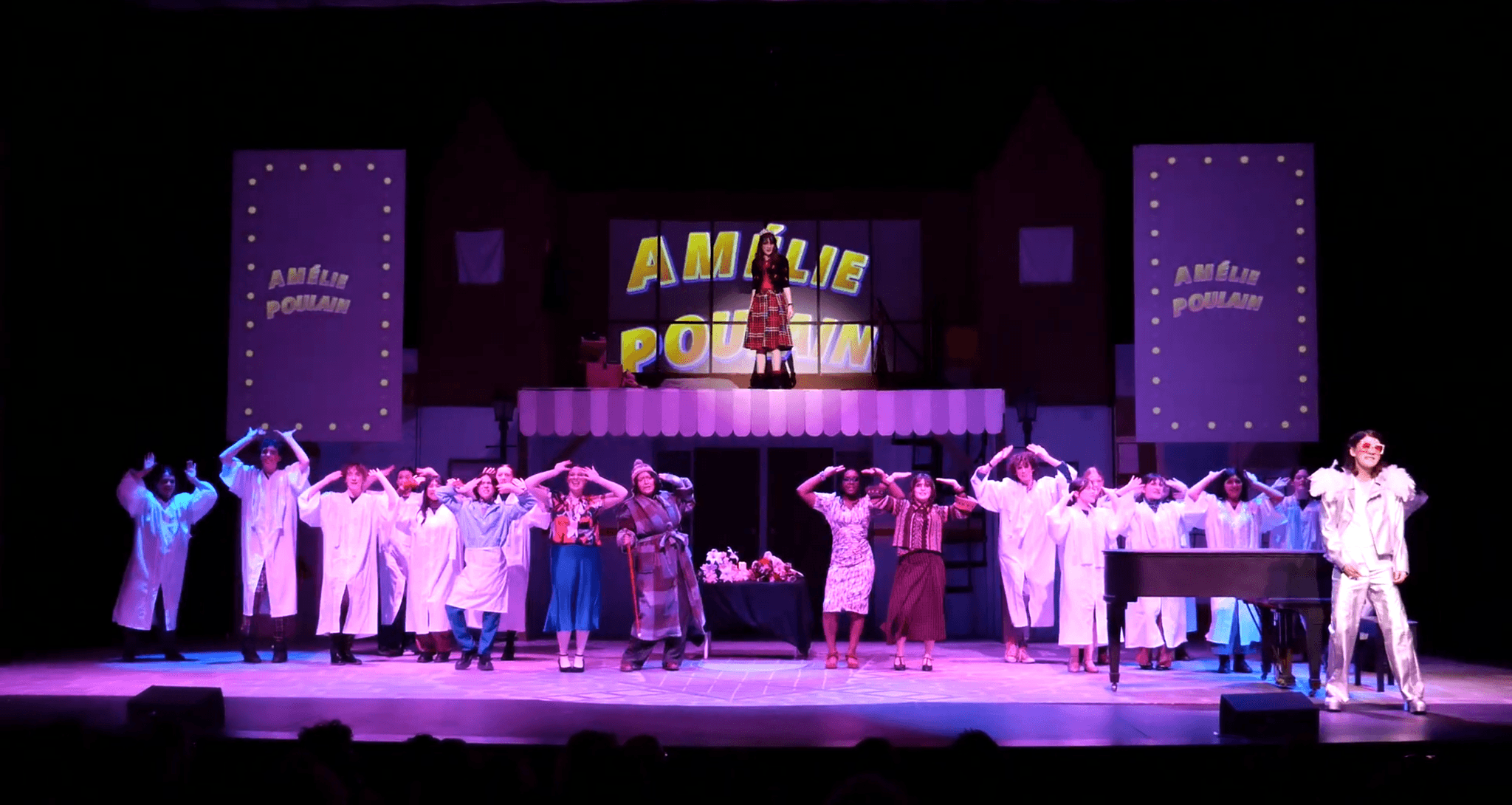
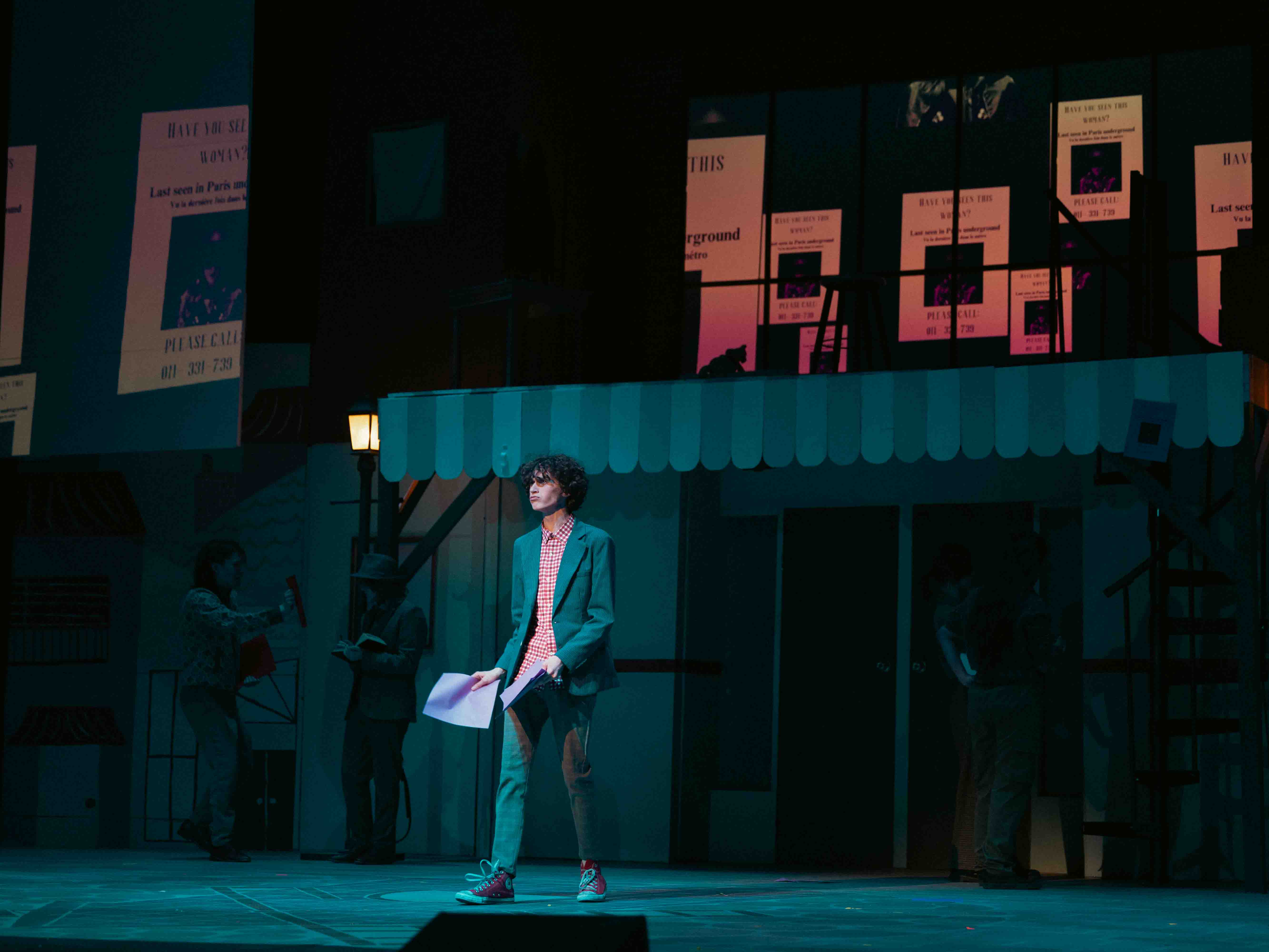
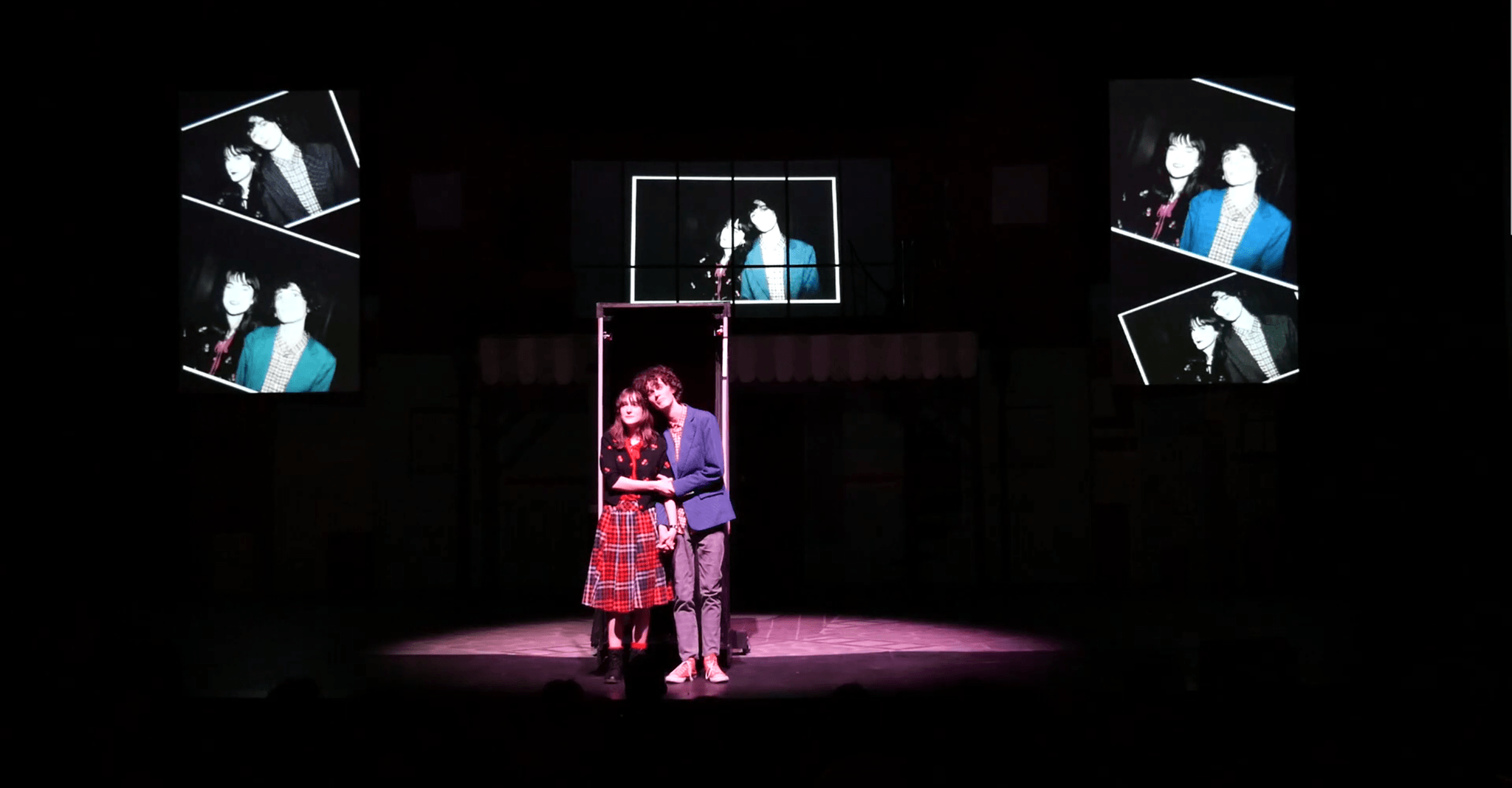

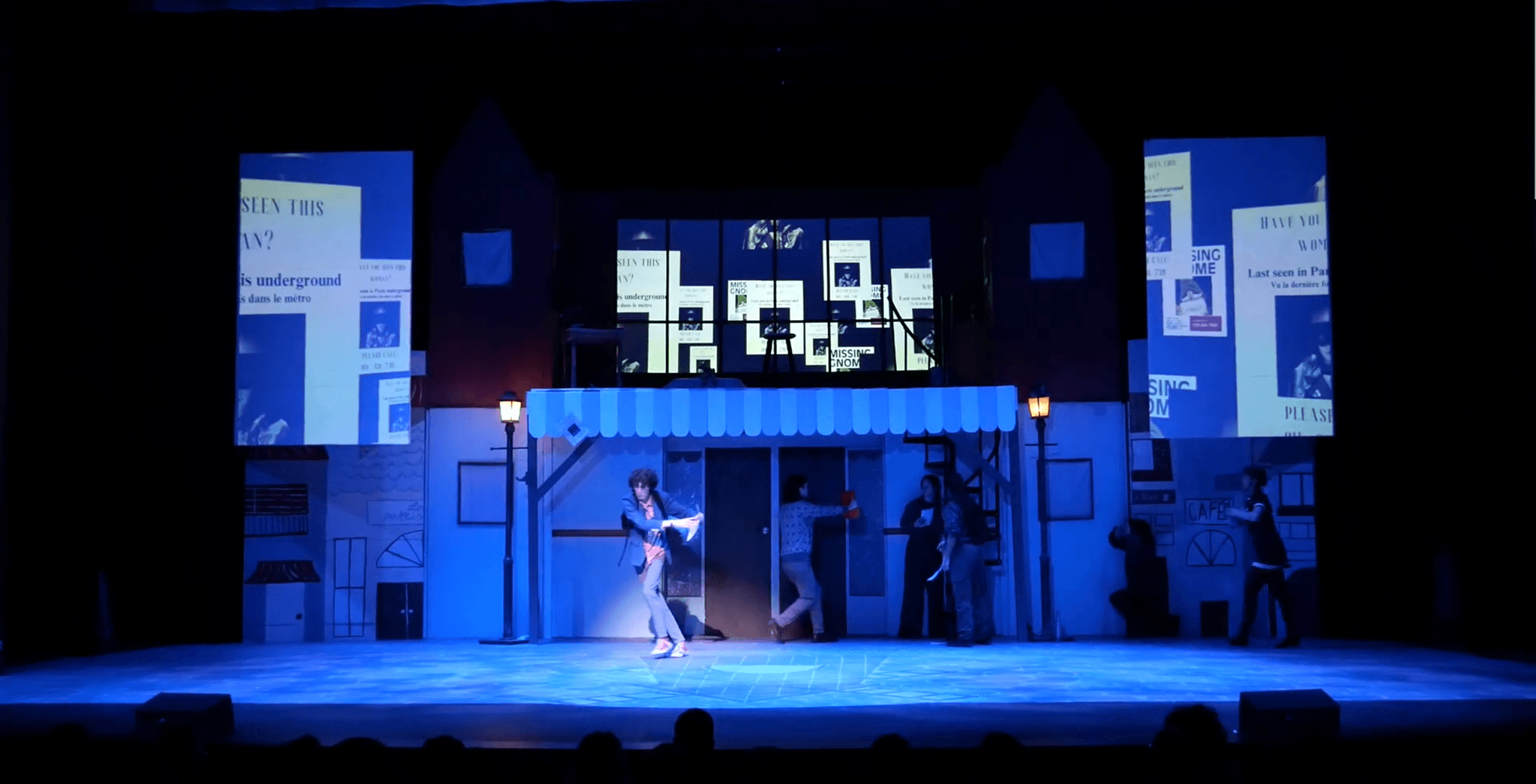
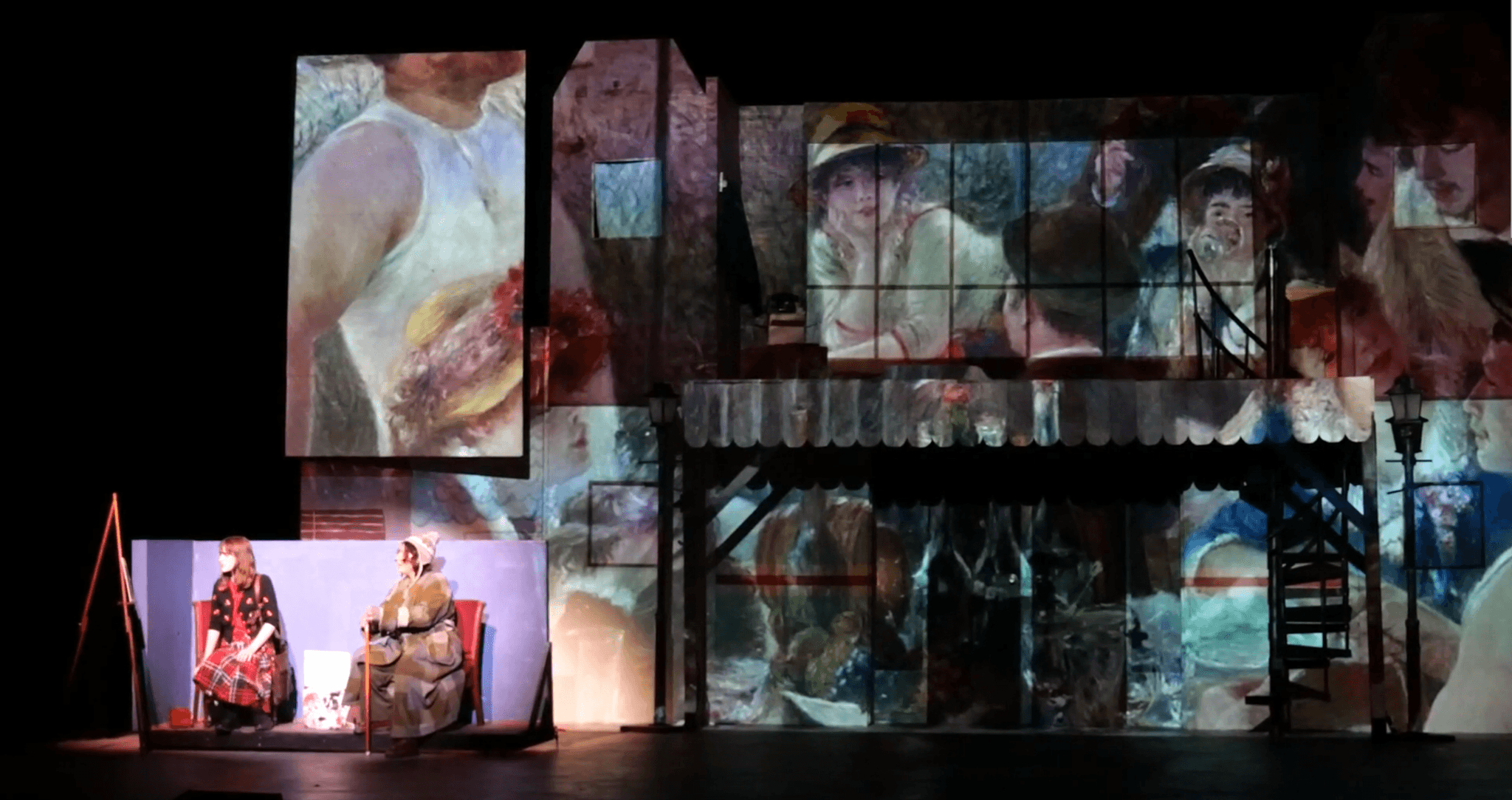
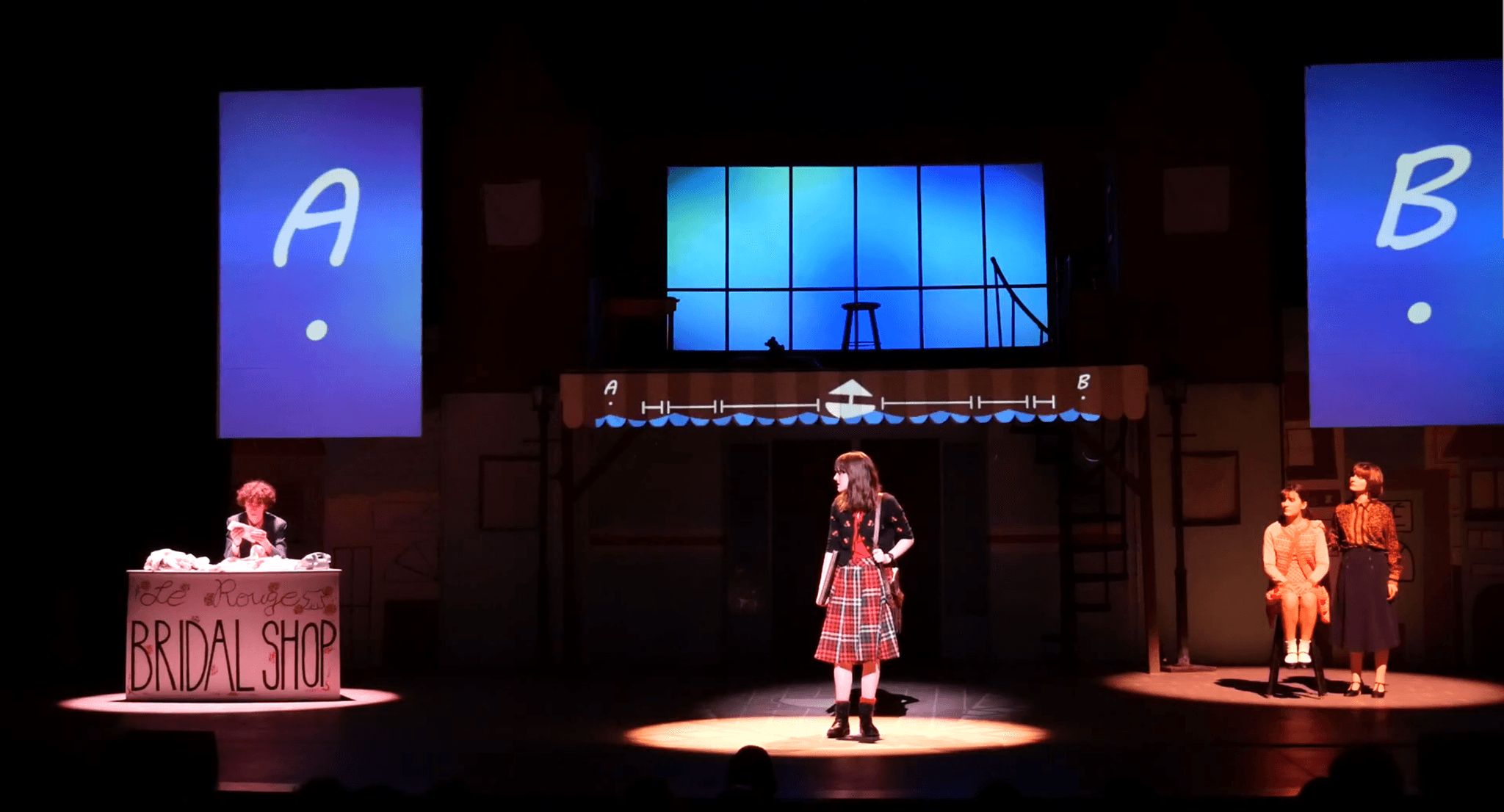
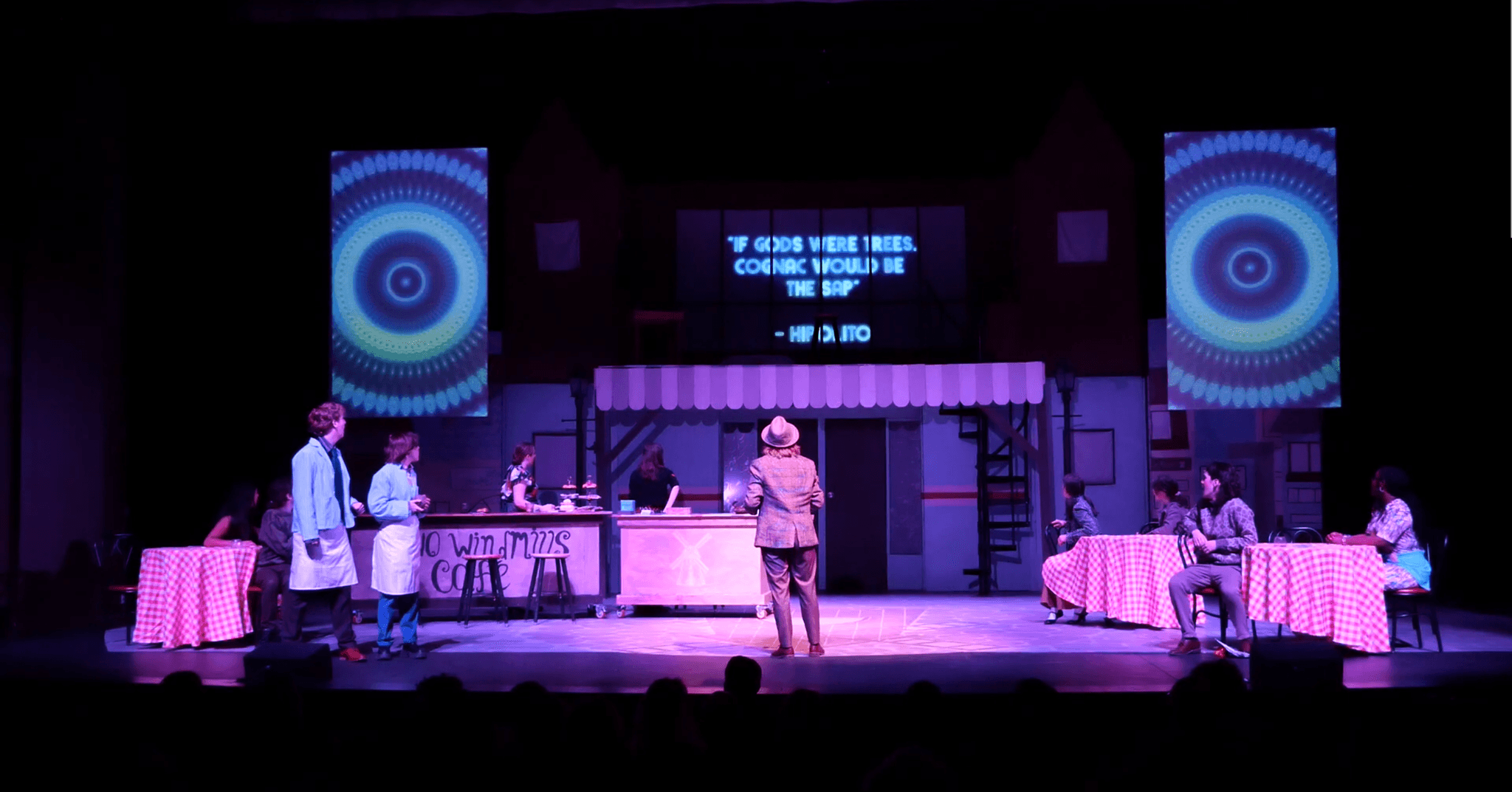


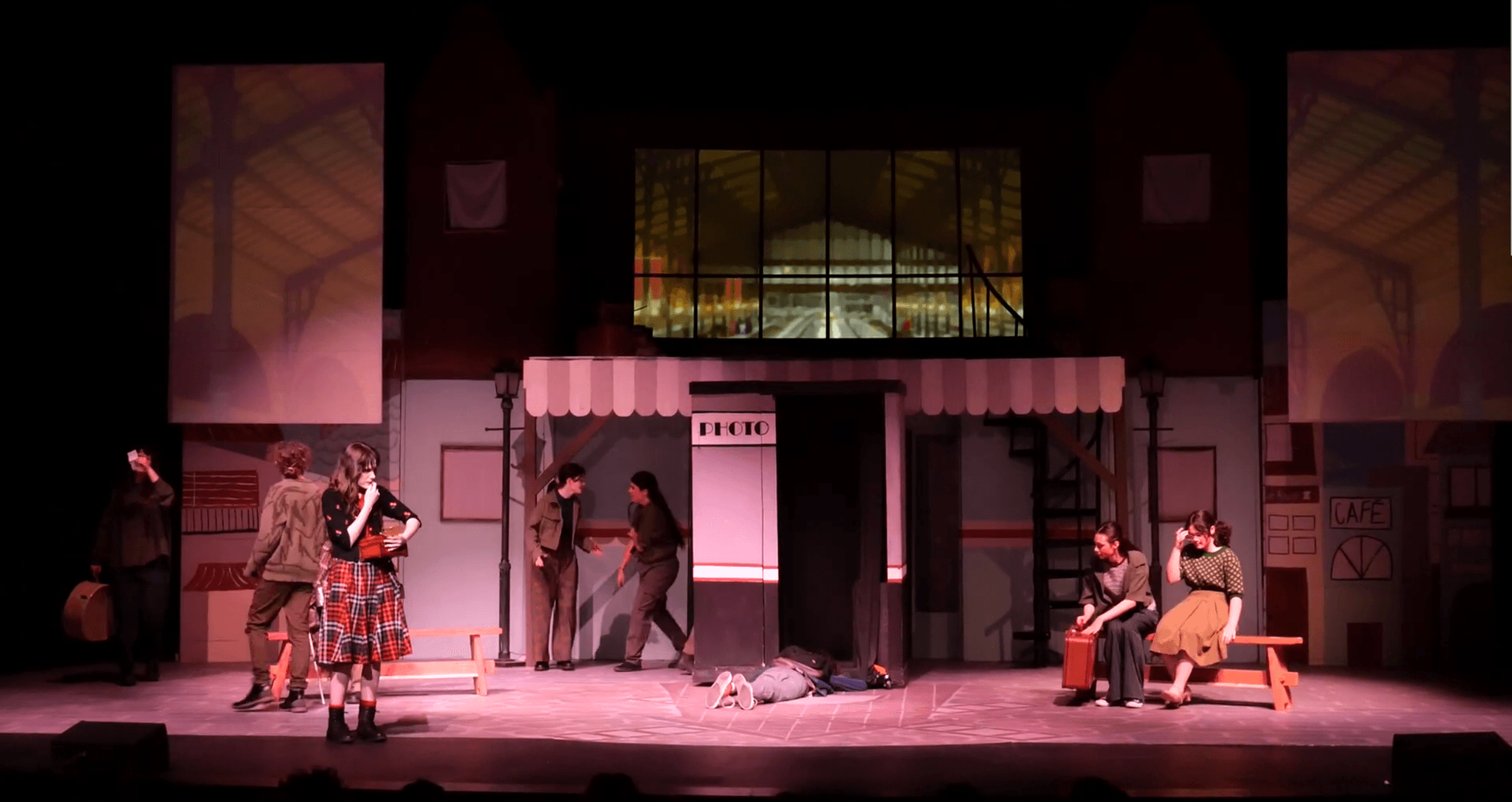
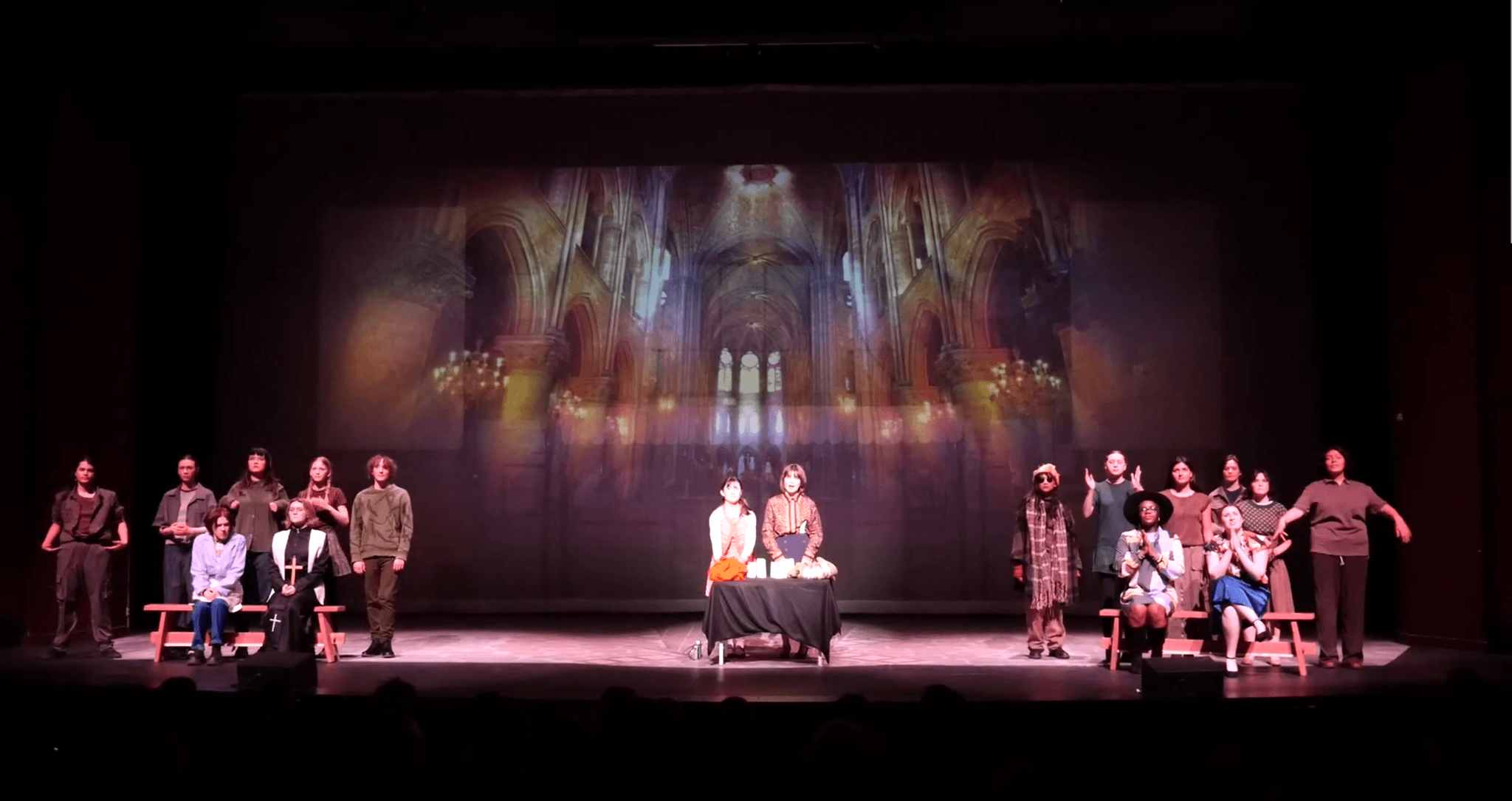
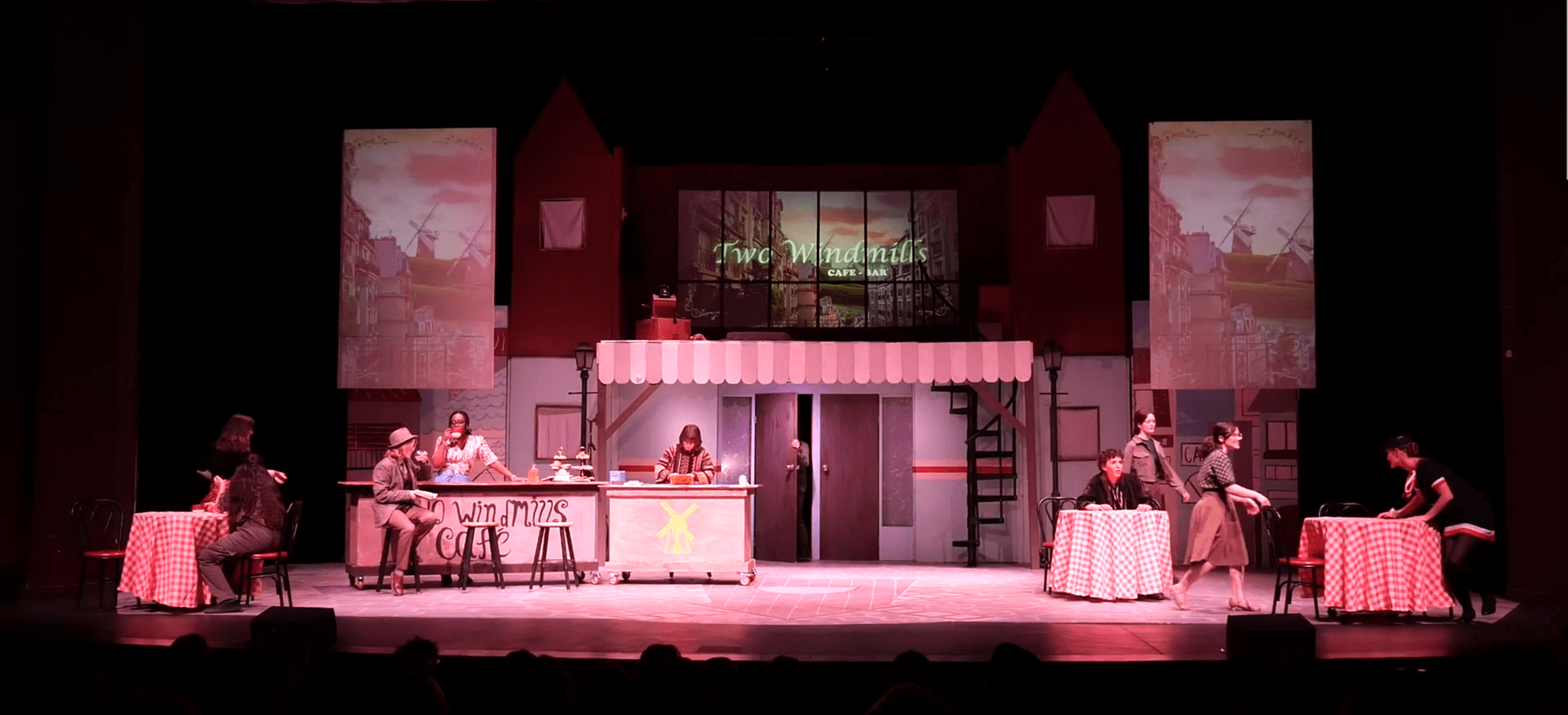
Some photos by the incredible Max Hurwitz!
This was probably the most complicated project I've ever taken charge of.
Because of the nature of the technical theatre program at my high school, all of the technical aspects of the shows we put on are managed by student leaders. Therefore, when the technical theatre director approached me to try and see how viable it would be to run projections in this show for the first time in our high school's history, I was so honored and excited to get to work.
Over the next month, I went through many, many different hurdles. It seemed like everything was working against this project. Anything from the placement of the projectors, to the computers crashing, to the projectors disconnecting mid show... It was a ton of trial and error to try and make this happen. But, at the end of the day, the shows happened and I learned the most things I have ever learned in a project before. I am eternally grateful to my tech theatre director for presenting me with such a valuable hands-on opportunity, and oh my god I hate projectors.
Designing
Three types of projections were used in this show: animations, scenery, and miscellaneous. I used DaVinci Resolve to create all three.
For the animations, I relied on Resolve's Fusion page to hand animate whatever that needed to move. These ranged from drawings meant to emulate a child's style of drawing, to boats sailing the sea, to realistic fireworks. For the drawings, I hand animated each frame using Fusion's Paint node in order to recreate that hand-drawn feel. These drawings were used during the scenes when Amélie is a child, so it was crucial for them to be imperfect, just like a child's drawing, as if it was the mind of Amélie being projected. For polygons that had to move in repeatable patterns, like the boat sailing the sea, I drew out the polygons of the waves and boat. Then, I relied on keyframes to do the heavy lifting; they took care of moving the boat smoothly and repeatedly. Finally, for "Goodbye Amélie", I really wanted to make the vibe feel like a concert, so I spent a couple days making confetti and emulating pyrotechnic effects. To make some fireworks, for example, I watched many tutorials and made my own custom particle system to look like fireworks exploding. This gave me complete creative control of the colors, placement, shapes, and sizes of each firework (at the expense of my computer exploding).
To create the scenery, I used free stock photos and videos, overlaid them together, and created the scenes of the Two Windmills Cafe, Amélie's apartment, and the Metro Station. Below is an animation demonstrating how this process works:
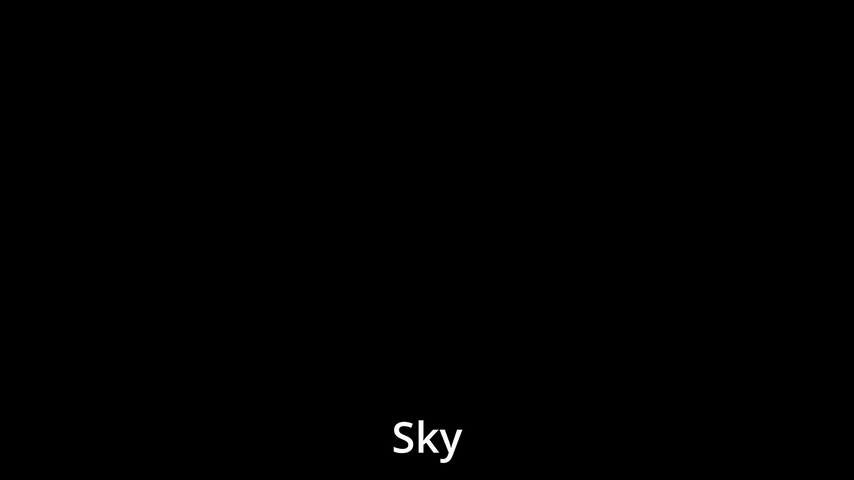
Finally, all the random projections that needed to be included fall into the miscellaneous topic. These were the most fun to design, as they were used to play specific roles. This means that their purpose was clear, but the way in which they were designed was up to me! My favorite example of this is during "Thin Air", when I created a 3D scene to try and make a parallax effect of the flyers flying towards the camera. I used a bunch of MediaIn nodes connected to ImagePlanes in the Fusion page, connected those to a 3D Merge node, and finally keyframed the camera to slowly move through them and I think the effect really paid off!

Please excuse the messy nodes, I did this literally opening night!

Thank you to Richard Mills for taking this video!
Installing
After all the media was designed, I had to install the projectors and computers. This was a huge challenge, as I had to figure out how to mount the projectors, where to place them, and how to connect them to the computers. Thankfully, my friend Brooke was able to help me a ton with this step. She took care of the patching and networking of the projectors for me!
I ended up using two projectors: a giant 18 000 lumen watercooled laser projector to hit the entire set, and a smaller 8 000 lumen projector focused purely on backwards projection for the center window. The smaller projector was easy enough to set up, but we spent many, many days trying to mount the bigger projector in various configurations (on the balcony rail? not enough room! in the spot booth? not enough range! on stage? too many shadows! in the walkway? fire hazard!), but eventually we simply placed it in the balcony seating itself. Unfortunately, this meant that we had to move the projector when another group needed to use the balcony, but it was the only way to get it to work nicely.
Once all the projectors were mounted, I felt like I was finally able to start...
Projecting!
After everything was designed and ready, I used QLab's mapping system to block out (map out) every important part of the stage I would potentially project on. This included the scrim, floating rectangles, back window, smaller windows, trim, and whole set. Below is a reenactment of how the maps, called "surfaces" by QLab, looked:

Using these surfaces, I could easily assign the location of each of my video cues. None of these surfaces needed to be used at all, but having them easily available made the mapping process faster and more consistent. Additionally, this ended up being my saving grace the day of our opening night when we had to buy a new Mac Mini in order to reduce some rendering issues we were experiencing (since we were previously using an older M1 Mac Mini, the upgrade to an M4 Mac Mini was necessary!!). Even though QLab had reworked the entire video system in the newer version of QLab I had to use, I was able to quickly rework the maps and reassign each cue to the updated surface. This saved me loads of time, as I didn't have to manually remap each cue's location indivdually.
Overall, this was an incredible experience that I am, again, so grateful to have been a part of. I learned so much about projectors, video editing, animation, collaboration, QLab, and the horrors of giant projectors. I am so thankful to my tech theatre director for giving me this opportunity, and the entire cast & amazing crew for doing this show with me!!!
Projects
Here are some things that I have worked on.
No projects found... Try clearing the filters?